Ubuntu Jaunty Beta is released!
Also checkout the kewl Jaunty countdown on the right :D
Friday, March 27, 2009
Tuesday, March 24, 2009
Ubuntu jaunty new login screen - awesome!
Take a look at the Ubuntu Jaunty (Alpha 6) login screen. These look perfect and professional! (Click on the images to see these enlarged)


These images are from the Jaunty Alpha 6 running as a VM on QEMU emulator.
On a side note, I was surprised that a sound device was detected on the virtual machine, which never was detected on my previous virtual machine images running on QEMU...but no sound yet..:(..Need to check what is going on !


These images are from the Jaunty Alpha 6 running as a VM on QEMU emulator.
On a side note, I was surprised that a sound device was detected on the virtual machine, which never was detected on my previous virtual machine images running on QEMU...but no sound yet..:(..Need to check what is going on !
Monday, March 16, 2009
Restoring your Ubuntu password
As you probably already know, Ubuntu does not allow you to login as root onto the system.
Any action that need root privileges needs to be run using the "sudo" utility
For ex: sudo command
Situation 1:
You have a dual-boot system with Ubuntu and Windows and haven't logged onto the system for a while and you forgot the login password for the Ubuntu installation
Situation 2:
You have installed Ubuntu as a VM and have not booted the system for a while and you forgot the login password for the Ubuntu installation
What would you do now? Re-install the OS?
Here is a very simple solution!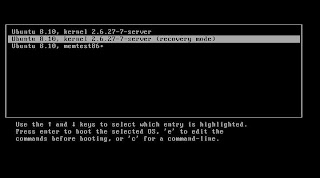
Boot up the Ubuntu installation..and
Press the ESC key immediately to see a Menu that would show the different installations available on the system
Select the option as shown in the image on the right here:
The option shows a "recovery mode" in the brackets.
P.S. Though the snapshots are from a Ubuntu server boot-up , the same will apply to Ubuntu Desktop editions too.
The system boots up and shows the prompt shown below:
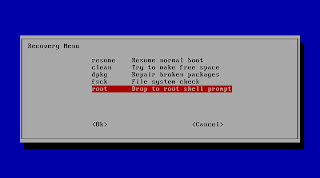
{
NOTE : Anything that happens after here has to be done very carefully and exactly as listed below. 'Coz, you'll be root and root can do ANYTHING! Including wiping your hard disk clean if wrong commands are used. You've been warned.
}
Select the option "root Drop to root shell prompt" and this will bring you to a shell prompt with root privileges
Now, if you remember the user, you could simply do a
passwd username
and re-set the password of the user.
But, if you do not remember the username also, run the command
cat /etc/passwd
and this will list all the users on the system; may be the list will make you remember the user that was created as the "sudo" user.
You should be able to login at the UI prompt, after the password has been re-set.
Now run the command,
reboot
and let the system boot normally
If you still have problems logging into the system, leave me a comment with your e-mail id, I'll contact you!
Any action that need root privileges needs to be run using the "sudo" utility
For ex: sudo command
Situation 1:
You have a dual-boot system with Ubuntu and Windows and haven't logged onto the system for a while and you forgot the login password for the Ubuntu installation
Situation 2:
You have installed Ubuntu as a VM and have not booted the system for a while and you forgot the login password for the Ubuntu installation
What would you do now? Re-install the OS?
Here is a very simple solution!
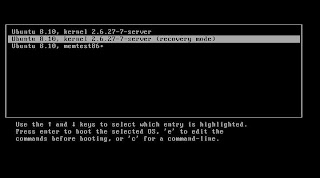
Boot up the Ubuntu installation..and
Press the ESC key immediately to see a Menu that would show the different installations available on the system
Select the option as shown in the image on the right here:
The option shows a "recovery mode" in the brackets.
P.S. Though the snapshots are from a Ubuntu server boot-up , the same will apply to Ubuntu Desktop editions too.
The system boots up and shows the prompt shown below:
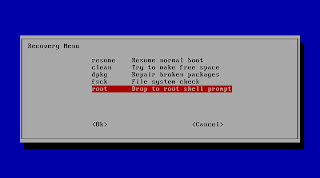
{
NOTE : Anything that happens after here has to be done very carefully and exactly as listed below. 'Coz, you'll be root and root can do ANYTHING! Including wiping your hard disk clean if wrong commands are used. You've been warned.
}
Select the option "root Drop to root shell prompt" and this will bring you to a shell prompt with root privileges
Now, if you remember the user, you could simply do a
passwd username
and re-set the password of the user.
But, if you do not remember the username also, run the command
cat /etc/passwd
and this will list all the users on the system; may be the list will make you remember the user that was created as the "sudo" user.
You should be able to login at the UI prompt, after the password has been re-set.
Now run the command,
reboot
and let the system boot normally
If you still have problems logging into the system, leave me a comment with your e-mail id, I'll contact you!
Tuesday, March 3, 2009
Random non-Ubuntu post
The approaching train caught the corner of my eye...it appeared to be approaching quicker than I expected on to the platform # 2.....I was on platform # 1 which was connected to the other platform by a foot-over bridge.....I dashed up the flight of stairs ...at the same time wondering, will I make it to the other side before the train leaves the platform ....40 steps in number.....2 steps at a time.....trying to avoid bumping into other people climbing down onto platform #1.........slid down another 40....... almost jumping a couple of steps to land on the platform......
and then....................
the train moved............
and then....................
the train moved............
Monday, March 2, 2009
Meet my new friend - K3B.... Ripping Video CD
I promised to write about Plone and other things, but this one cannot wait.
I have a couple of VCDs but I'd never watch them out of the CD drive....ever....
Earlier, I used to load the CDFS driver(check my post here) and then mount the VCD with the CDFS as the mount option for the file system.
However, one problem (that I did not realize earlier) is that the CDFS driver needed to re-compiled every time the kernel was upgraded (I update my system with all the patches Ubuntu shows me :D ). This worked for a while, but when I tried to re-compile the CDFS, even the latest version cribbed :( and I was again out on the web road looking for a solution.
I read some where on the Ubuntu forums that VLC could play the VCDs (without mouting with CDFS) out of the drive and that worked, but I did not want to that do that. Then again Ubuntu forums was there to the rescue and found information about the K3B - A CD burning tool optimized to run with KDE.
sudo apt-get install K3B
However, to be able to rip video CDs, you'll also need another package "vcdimager"
sudo apt-get install vcdimager
Now, the option that I loved the most "Rip Video CD" and this worked out of the box and this is my new friend :D
I'd love to know how this ripping thing works with out actually mounting with the right file system!
I have a couple of VCDs but I'd never watch them out of the CD drive....ever....
Earlier, I used to load the CDFS driver(check my post here) and then mount the VCD with the CDFS as the mount option for the file system.
However, one problem (that I did not realize earlier) is that the CDFS driver needed to re-compiled every time the kernel was upgraded (I update my system with all the patches Ubuntu shows me :D ). This worked for a while, but when I tried to re-compile the CDFS, even the latest version cribbed :( and I was again out on the web road looking for a solution.
I read some where on the Ubuntu forums that VLC could play the VCDs (without mouting with CDFS) out of the drive and that worked, but I did not want to that do that. Then again Ubuntu forums was there to the rescue and found information about the K3B - A CD burning tool optimized to run with KDE.
sudo apt-get install K3B
However, to be able to rip video CDs, you'll also need another package "vcdimager"
sudo apt-get install vcdimager
Now, the option that I loved the most "Rip Video CD" and this worked out of the box and this is my new friend :D
I'd love to know how this ripping thing works with out actually mounting with the right file system!
Subscribe to:
Comments (Atom)
