This is an Eclipse plugin that will allow Python development in Eclipse.
The eclipse-pydev package was available until Ubuntu Jaunty and in Karmic, this package has been removed :
http://ubuntuforums.org/showthread.php?t=1307755
https://bugs.launchpad.net/ubuntu/+source/eclipse-pydev/+bug/450031
https://bugs.launchpad.net/ubuntu/+source/eclipse-pydev/+bug/135556
The following steps show how to install the Pydev package on Eclipse for Karmic. Remember, the package is not available officially in Ubuntu Karmic and if you run into any troubles, you can only post in the Ubuntu forums and hope for help (which I'm sure, you'll receive and a good one, as I did)
For this, it is necessary that you run Eclipse as a super-user for once. After the plugin installation is complete, you can use Eclipse as a normal-user
After launching Eclipse as a super-user
1. Click Help -> Install New Software
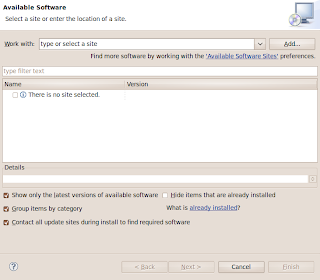
2. Click "Add"
3. Add Name: Pydev and Location: http://pydev.org/updates
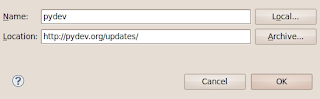 and Click "OK".
and Click "OK".4. Now you should see two options as shown here. Select only "Pydev" and follow the screen shots
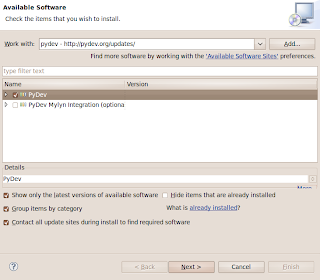
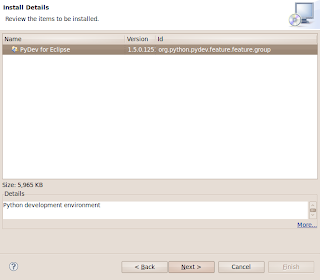
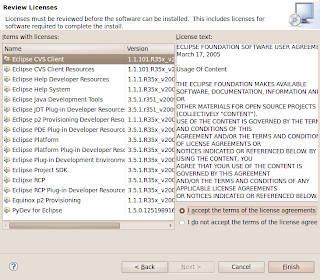
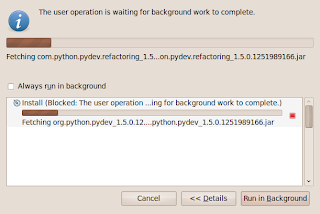
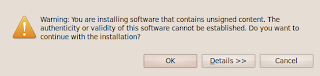

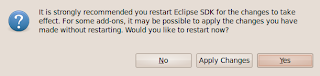
5. Restart Eclipse and you should now be able to develop Python code in Eclipse :)
Leave a comment in here if you see something different!
